Building a Universal Panorama Head 
This page is under construction so please forgive any errors. The most up to date information will be in the PDF file available for download.
The full text and pictures for this page can be downloaded as a PDF file HERE ![]()
 |
 |
This paper describes the process of building a universal panorama bracket. The intention is to describe the process I used rather than provide complete step by step instructions because others may not have access to the tools that were used and may have to select different strategies for making the parts or simply use these ideas for building their own designs.
This bracket is designed to hold basically any camera and rotate it about the nodal point in the horizontal and vertical planes.
Design
The main supports for this bracket design use standard T-slot framing aluminum available from several sources. I chose Bosch-Rexroth for their 30mm size. Although 8020 has a 1.5 inch framing size that would work nicely as well. This material is excellent for building due to the t-slots on all four sides. The t-slots make it easy to connect the framing or attach other things to it.
The bracket consists of three sections of T-Slot framing; a horizontal support (A), a vertical support (B) and a camera support arm (C).
 |
The horizontal support is attached to a rotating head from a laser level (F). The vertical support is fixed to the horizontal support by a joining plate (E). This joint should rarely if ever need to be changed but can be moved easily by loosening the nuts that hold it in place. The camera support arm is attached to the vertical support by a pivoting joint (D). This allows the camera arm to rotate freely around the pivot point while maintaining alignment.
Supports
The supports are made from 3 sections of T-Slot framing. The exact lengths of the framing are not critical. I made some quick measurements and cut the 3 lengths below.
In hind-sight the horizontal support could have been a bit longer and the vertical support a bit shorter. Cutting new lengths will be done after I use the bracket for some amount of time to get a better feeling for the optimum sizes.
The vertical support has a single 5/16 hole drilled through it for the pivot stud to pass through. This hole was located about 1.5 inches from the end. To hold the pivot assembly in place a nylon stop nut is used so I had to counterbore a hole for the nut to clear the outer section of the framing. The nut tightens against the inner part of the framing so I had to cut some additional threads in the pivot stud to allow the nut to seat against the framing. This hole must be bored and not drilled because it must have a flat bottom for the nut to seat against. The nut is tightened just enough to take up the slop in the joint.
 |
Joining Plate
The joining plate is made from 1/2 inch corian. Joining plates are available from the manufacturer made from aluminum. I used what I had on hand.

|
The spacing of the holes is not cricital but I had to make sure that there was enough room between the bottom two and the top two for the T-Nut to clear the horizontal support. In this case 1 inch was sufficient. I counter-bored the holes so that the heads of the bolts would not be exposed.
Pivot Joint
The most intricate part of this bracket is the pivoting joint for the camera support arm. This joint is made of a 5/16-18 bolt which is passed through two 3 inch discs made of 1/2 inch corian and then through the vertical support arm. The 3 inch discs act as a bearing to keep the pivot arm in line and rotating freely. The pivot assembly is held in place by a nylon stop nut which keeps tension on the assembly when the clamping knob is loosened. The stop nut provides just enough tension to keep the joint from going sloppy. This makes for a nice smooth rotation. When the camera support arm is in the position you simply tighten the clamping knob to apply a small amount of additional tension to hold the arm in position.
 |
The head of the pivot bolt will interfere with the camera support arm and cannot be slid into the T-Slot or it will bind and not allow the camera support arm to slide freely. It either needs to be countersunk in the bearing so as to clear the framing or the head needs to be cut off. Instead of countersinking it I cut the head of the bolt off and epoxied the stud into the bearing disc that mounts to the camera support arm. I used JB-Weld Epoxy but I imagine any epoxy would do the trick
 |
I put a 3/4 inch counter bore into the framing so that the stop nut could be below the surface of the framing (see See The nylon stop nut which keeps the joint together.. and See Pivot bolt/stud showing unthreaded section...) This allows a flat washer to be placed between the tension knob and the frame and it all clears the top of the stop nut.
 |
The bearing discs are attached to the T-Slots with 1/4-20 x 3/4 flat head screws which pass through the bearing pads an into t-nuts inserted into the slots in the framing. The screw holes in the discs are counter-sunk so that the heads of the screws are just below the surface when tightened. This allows the discs to rotate without catching on the screws.
 |
 |
 |
I did not have any T-Nuts available so I made some. This was just making a strip of material 15mm wide by 8mm thick and cutting it to the shape of the T-Slots.
 |
 |
While making the T-Nuts was not terribly difficult I would recommend buying them already made.
The bearing disc on the vertical support arm has two holes drilled through it to allow access to the screws on the camera support arm disc. These screws are loosened to adjust the nodal point of your camera on the camera support arm and then tightened again when the arm is in position. To adjust the camera support arm loosen the two screws and slide the arm back and forth until the nodal point of the lens is coincident with the center of the pivot joint. Then tighten the two screws again.
 |
Scales
A rotation scale for the bearing disc was printed and attached to the disc and also a scale for the camera support arm and horizontal support arm. The scales were printed on label paper and laminated to protect the surface. I have included scales that you can print at the end of this article.
 |
Both scales were created in Corel Draw. To determine the spacing for the markings I divided the circumference of the bearing pads by 360.

I set the grid spacing to 0.665mm and placed marks aligned to the grid.
For the camera support scale I simple set the grid spacing to be 1mm and added the markings.
Camera mount
The camera mount is a Bogen/Manfrotto quick release. The mount is held to the camera support arm by a single 1/4-20 bolt. I drilled a 1/4 inch hole straight through the framing and used a socket cap screw and washer to secure the quickmount.
 |
My most used cameras have a tripod mount that is centered inline with the lens so I thought this arrangement would work perfectly. However I didn't count on very short focal length lenses like on a point and shoot digital camera. To accomodate my digital I had to countersink the bolt holding the quickmount to the frame so that the T-Nuts could slide past inside the channel.
 |
 |
If you have a tripod mount that is off center then you will need to add another bracket to offset the quick release mount. This was the case for my Canon A620. The tripod socket is 15.4mm away from the center axis of the lens. I made a small block of corian with a 1/4 inch hole drilled through and a second hole drilled and tapped for the 1/4-20 quickmount screw. For clearance I had to counterbore the pass through hole so that the head of the screw would not interfere with the quickmount.
 |
 |
Rotating Base
The horizontal support is attached to a laser level base. A one inch wide piece of corian was cut for sitting in the channel of the laser level base. The channel has a fixed wall that is 1/2 inch from the center of rotation. This 1 inch wide piece of material centers the bracket in the channel. Two 5/16 holes were drilled for bolts to hold the bracket to the base. The bolt heads were slipped into the T-Slot channel and then through the corian and then through the top of the base and secured with nuts.
 |
I used the laser level base because it was cheap and convenient. I purchased mine from Home Depot for about $20 but Harbor Freight has them on sale frequently for the same price. This unit is not as rigid as one would like but it integrates very easily and because ot the way it is connected to the T-Slots you can always upgrade later.
![]()
A More Rigid Base
After using the bracket for a while I found that the laserl level base sags just a bit. Not enough to cause problems but it lacked a polished feeling. I decided to fabricate a more rigid base. The trouble is making it rigid and yet still have it rotate freely and smoothly. The same basic design that was used for the camera support arm pivot could be used for the base. When clamped it holds in place very well. When unclamped it rotates freely. The only thing I donít like about using it for the rotating base is that when unclamped it sags - just a bit - the same problem the laser level base has. The answer to this was to add a ball bearing for precision rotation and a thrust bearing for smoothness under load.
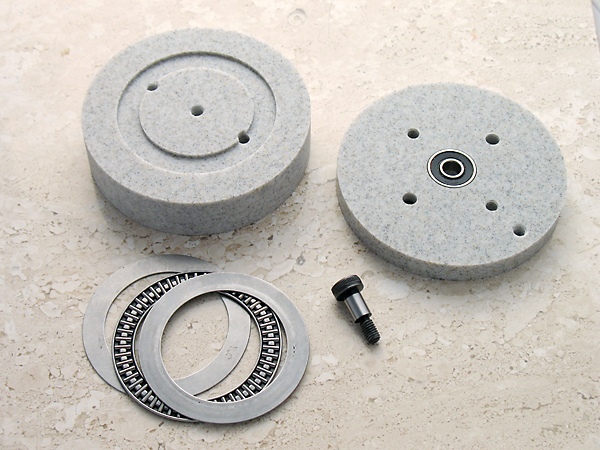 |
 |
The rotating base is made from three 4 inch corian discs. Two of them were glued together using cyanoacrylate glue to make a nice thick sturdy base (see Figure 19 .) The base thickness is important because there needs to be some depth for the tripod socket on the bottom and for the shoulder screw that holds the top disc in place.
On the top disc a 22mm hole was bored 7mm deep. This hole is where the ball bearing assembly fits. This hole needs to be a good fit so that there is no slop when the disc is rotated.
A channel was cut into the top of the base (see Figure 17 ) and the underside of the top disc (Figure 18 ) for the thrust bearing and washers. The channel in the base is 2mm deep and the channel in the top disc is 1mm deep. This holds the thrust bearing in place and allows for some separation so the two discs do not make contact while rotating. Thrust washers were used because the corian is too soft for the thrust bearing alone. The washers protect the surface of the discs from wear.
For the tripod socket a piece of 5/8-11 threaded rod was cut to 1/2 inch length. A 5/8 hole was drilled and tapped in the bottom of the base and the section of threaded rod was screwed in and epoxied in place. A 1/4-20 hole was drilled and tapped into the section of threaded rod. You could just drill and tap the 1/4-20 hole into the corian as itís pretty durable but I did not want to take a chance on having the hole strip out with my expensive camera equimpment mounted on the bracket.
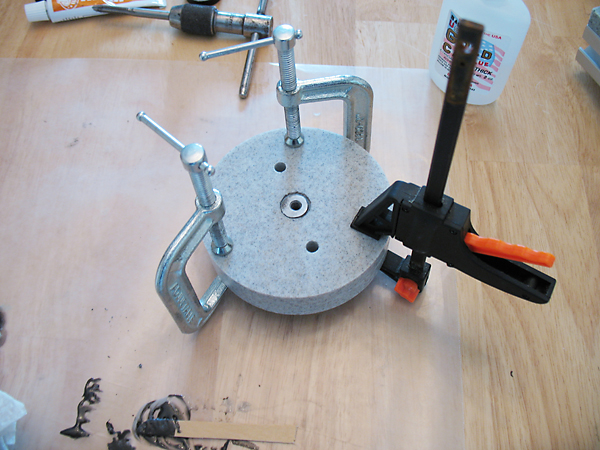 |
The two halves of the rotating base are held together with a shoulder screw which passes through the ball bearing assembly and screws into the top of the base . This needs to be tightened down just enough to snug the assmembly without causing binding. You might want to use Locktite on the threads to hold the screw in place and prevent slipping. Two countersinks were drilled into the underside of the top disc to allow clearance for the screw heads.
The top disc is held to the horizontal support with T-Nuts. A 1/4 inch hole was drilled through the horizontal support to allow access to the shoulder screw for tightening. You could attach the top disc to the frame by screwing from the framing into the disc but I chose to attach it with the screws going through the disc from the bottom and into T-nuts. This means that the top disc has to be attached to the support first and then the base is attached to the top disc
 |
Locking the rotation
The base rotates very smoothly and precisely and requres a way to lock it in place so it doesnít rotate while you are taking a shot. I did not want to create an elaborate mechanism to do this so I drilled and tapped a 1/4-20 hole into the top disc and used a 1/4-20 screw with a knob to apply tension to lock the rotation. I used a nylon screw for this so it would not damage the surface of the disc. If you cannot find a nylon screw then care should be taken to select a screw that has a flat end with no burrs so that it does not gouge the surface of the base when you lock it. You can also insert a small piece of nylon into the screw hole before putting the screw in. The screw then pushes down on the nylon piece which contacts the base and does not mar it.
Another Option for Scales
I have written a program which will print the scales for you. This is especially useful if you choose to make the discs different sizes from mine. The software allows you to select the diameter for your disc and the starting degree marking.
Disc diameters greater than 3 inches will probably need to be printed on oversized paper. If you canít print longer than 11 inches then you can check the "Print In 2 Sections" box and the scale will be printed twice with different starting degrees. You will have the scale printed in 2 pieces basically. Just cut them out and piece them together before attaching to your discs.
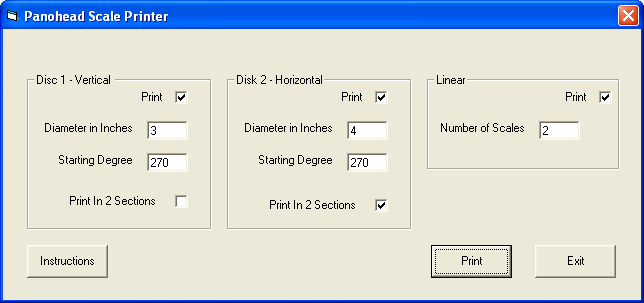 |
The program will print two sets of rotational scales and whatever number of linear scales you need on one page. This was designed to create the scales for the camera pivot joint, the rotational base, the horizontal support and the camera support all on a single page.
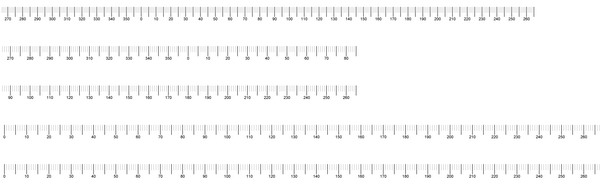 |
There are three sections to fill out on the interface. The first two sections are for rotational scales and the third is for linear scales. The rotational scales will be printed in degrees with 360 degrees for one rotation. The linear scales are printed in millimeters.
To begin, check the boxes for the scales you would like to print. For the rotational scales enter the diameter of your discs in inches. Then enter the degrees you would like the scale to start at. The software defaults to 270 which will start the labels on the scale at 270. The scales will be completely labeled from 0 to 360 degrees when printed. Starting the labels at a value other than 0 makes for cleaner attachment to the discs. The scales are printed so that the beginning and ending of the scales will meet fairly seemlessly.
The checkbox for "Print In 2 Sections" will cause the scale to be printed in two sections. This breaks the scale in half so that it will fit onto the page. You only need to check this box if the diameter of your discs creates a scale that does not fit on the printed page.
For the linear scales there is a box asking how many copies of the scale to you want. It defaults to 2. One for the horisontal support and one for the camera support arm. You can enter another number in here if you need more.
This software can be downloaded from:
http://www.scotthendershot.com/panohead/PSPrinterSetup.exe
Materials List
- Bosch 30mm x 30mm T-Slot Framing\
- 5/16-18 x 3 inch bolt
- Bogen/Manfrotto Quick Mount
- 1 1/4-20 bolt
- 4 1/4-20 x 3/4 inch flat head machine screws
- 2 corian discs
- 2 joining plates Bosch 8981019457 (mine are made of corian)
- 6 T-slot nuts 5/16-18 (mine are made from corian)
- 1 Woodcraft Ergo Style Knob, 5/16" x 18, 2-3/8" Diameter #146911
- 1 Laser Level Base - Harbor Freight #90980-0VGA
The full text and pictures for this page can be downloaded as a PDF file HERE
Return to Articles List